Monday, October 28, 2013
How to Read Feedly On Kindle
Since Google closed their RSS reader service Google Reader, many users had to switch to another RSS reader service, and Feedly is the lucky dog among all the competitors, it won most of former Google Reader users and kept refreshing their records.
With Google Reader, we have so many choices to push the contents to our eBook Reader gadget like Kindle. I can remember last year, I always connect my Kindle to WiFi after wake up to get RSS contents, then read them on my way to work.
I've searched long time for a handy tool which helps me read my feeds on Kindle ever since I switch from Google Reader to Feedly, until days ago I found this website: FabReadly.
Anyone is able to use without any instruction, just sign in with Feedly and register an account, input your Kindle email address then you can read your RSS contnets on your Kindle.
FabReadly supports Kindle devices and Sony PRS-T2 at the moment, the pushed content even includes images. In addition, you can link your FabReadly account to Pocket and Evernote, then you can save an article to Pocket or Evernote on your Kindle.
However, this service is still in beta version, I believe more handy features are on the way. The most important thing for it, is users, more and more users.
So if you are a Feedly & Kindle user, try this service should be on your schedule.
Subscribe to:
Post Comments (Atom)
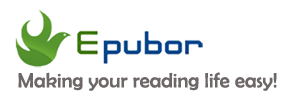
















0 comments:
Post a Comment